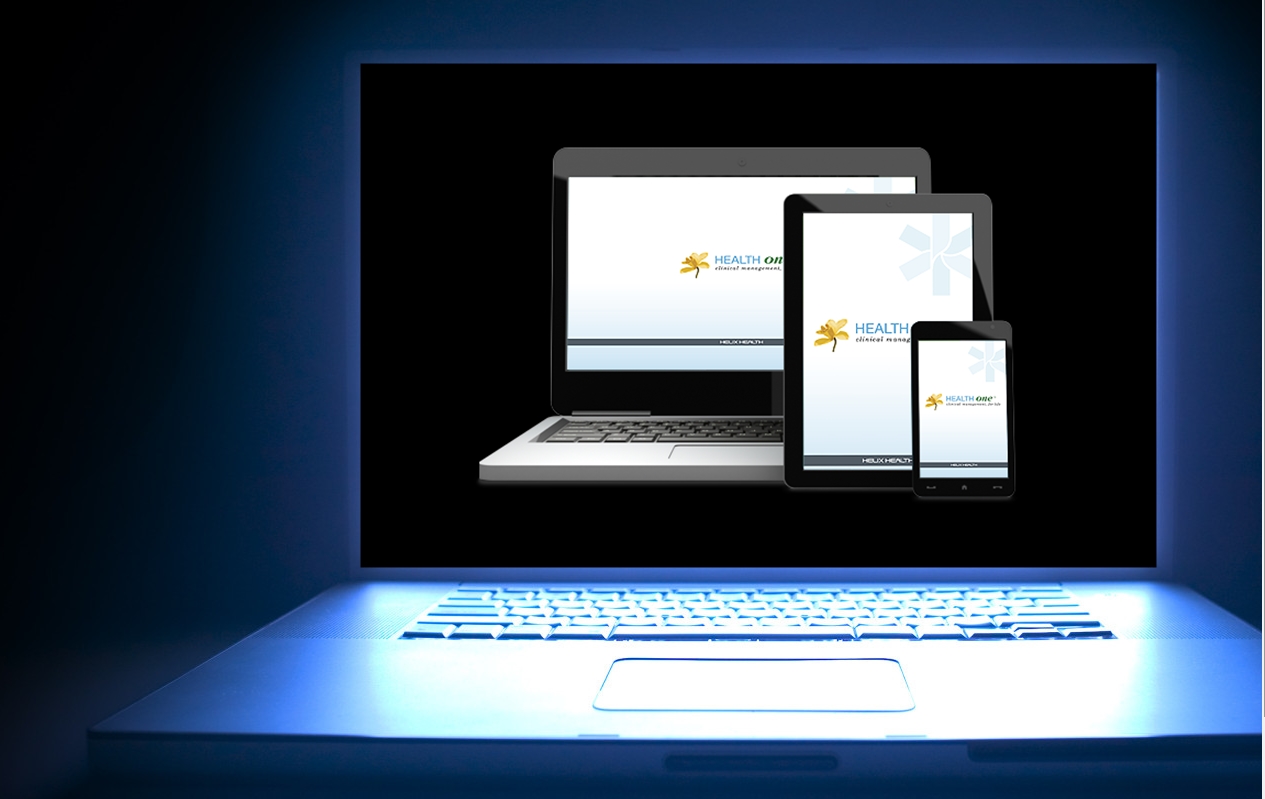HealthOne Configuration
Without doubt one of the strengths of HealthOne is its configurability.
Configuration is the way a system is set up, or the assortment of components that make up the system. Configuration can refer to either hardware or software, or the combination of both.
Hardware: This refers to objects that you can actually touch, like disks, disk drives,display screens, keyboards, printers, boards, and chips.
In contrast,software is untouchable. Software exists as ideas, concepts, and symbols, but it has no substance.
The user can configure and personalise the program to suit their own needs.
In order to make any configuration changes to HealthOne, there is a tool within the program. This can be found on the top menu when HealthOne is loaded.

When you click on the icon as marked. You are directed to a new screen
This Configuration page configures the following
- Dictionaries – The dictionaries within HealthOne are broken down into items, content & user dictionaries
- Terms – This opens the dictionary and displays all the terms that are stored in HealthOne. You can add to these terms if you wish.
- Sequences (f4) – This opens the sequences that are stored under f4 in you program. You can edit, remove or add to these sequences here.
- Aggregates (f5) – This opens the aggregates which are stored under f5 in your program. You can edit, remove or add to these aggregates here.
- Associated Lists (Ctl+Alt+A) – This opens the Associated Lists page. Associated lists are where terms have been added to re-usable lists and grouped. Edit, remove or add associated lists here
- Permanent Lists – These are lists which were a legacy of the old DOS system. In general, they are not used anymore.
- Grid Forms (Ctl+G) – Grid forms are a way of displaying data in Grid display so are visually informative. These grids can be edited, added or removed here.
- Transaction Names – Transaction names are configured here. You can add new transaction names here.
- Item Configuration – Here you can associate a particular sequence/aggregate/mediform to an Item name. This is particularly useful if you wish to open an item in a particular manner each time.
- Medical Speciality – If you are running several specialities within your general practice, you can add a speciality here for when you are creating a transaction, you can associate the appropriate speciality to that transaction.
- External Device Configuration – Where you may have external devices such as BP monitors, ECG machines etc, You configure them here to link with your HealthOne program
- Vaccine Schemes – Here you can create your own vaccine schemes such as Hep B schedules, Childhood vaccine schedules etc.
Further information on how to use the configuration tool can be viewed and downloaded here