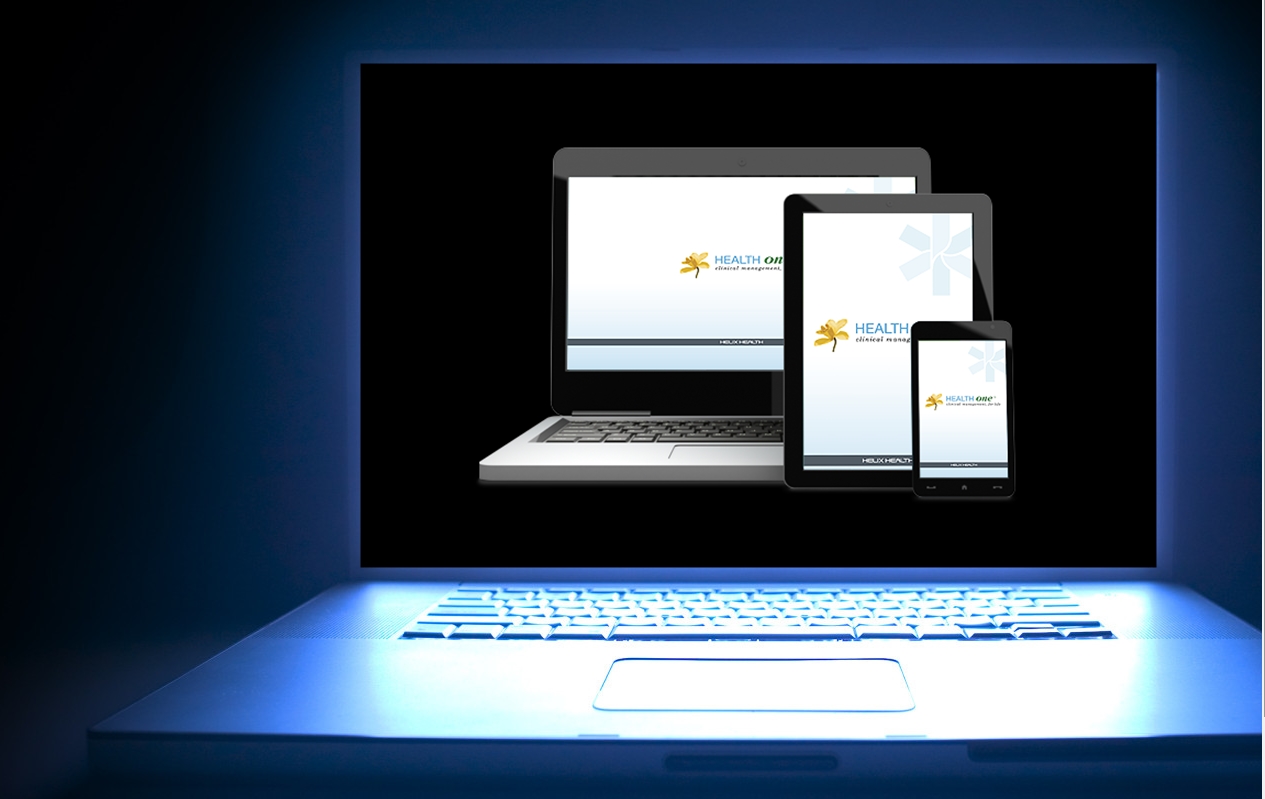In HealthOne there is the facility available to text patients. It is a system which is similar to the management of a mobile phone online. You need to have an account set up and have credit on that account in order for the SMS text service to work
In order to set this up you need to do the following
- Contact Helix Health Support in order to set up an account.
- They will provide you with Log in details to manage your Credit (this is similar to a Pay-as-you-go facility)
- Add credit to your account
- Commence SMS texting using the following icon within HealthOne
![]()
When you first use the SMS texting system, you can create Templates of frequently sent texts.
For example: You may wish to create a template which advises all blood results have been reviewed and they have been considered within normal parameters. To do this, follow some simple instructions which are outlined on screen.
To activate these frequently used templates, simply click on the arrow beside the template box and highlight the appropriate text body you wish to use.
IMPORTANT: The system only works efficiently once the mobile telephone number has been stored correctly under the term ‘Telephone mobile’ and permission has been granted by the patient to use this facility.
It might be necessary to ensure all administrative staff collect this information and store it correctly under the administrative chapter of the patient file.
← Messaging Patients using SMS Test