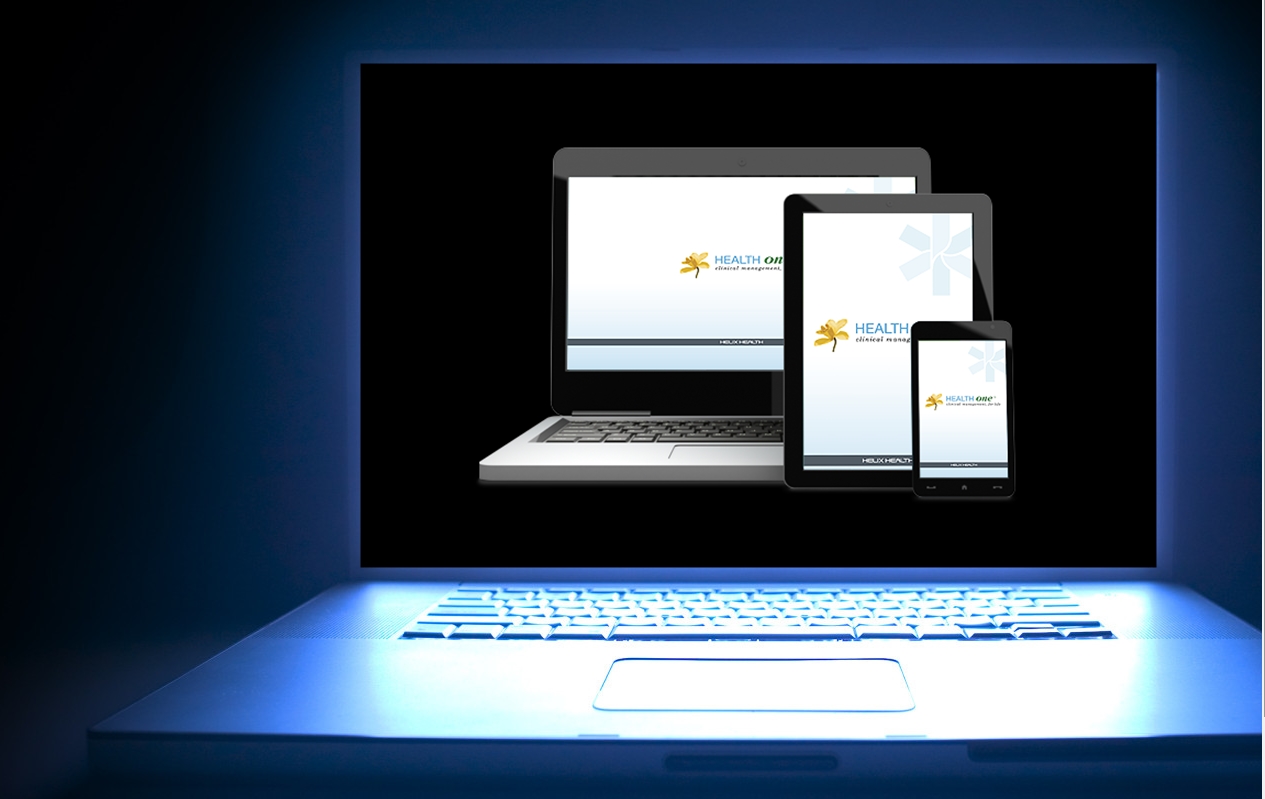How do I create a New Patient File
Posted onThis can be done directly from the Patient Selector Window or the Appointments Window. Patient Selector Window Click on File – New – HCR or (Short-Key Ctl N). Alternatively you can click on the ‘New‘ icon at the bottom Right hand side of the Patient Selector Screen Once you have created a New Patient File you are […]