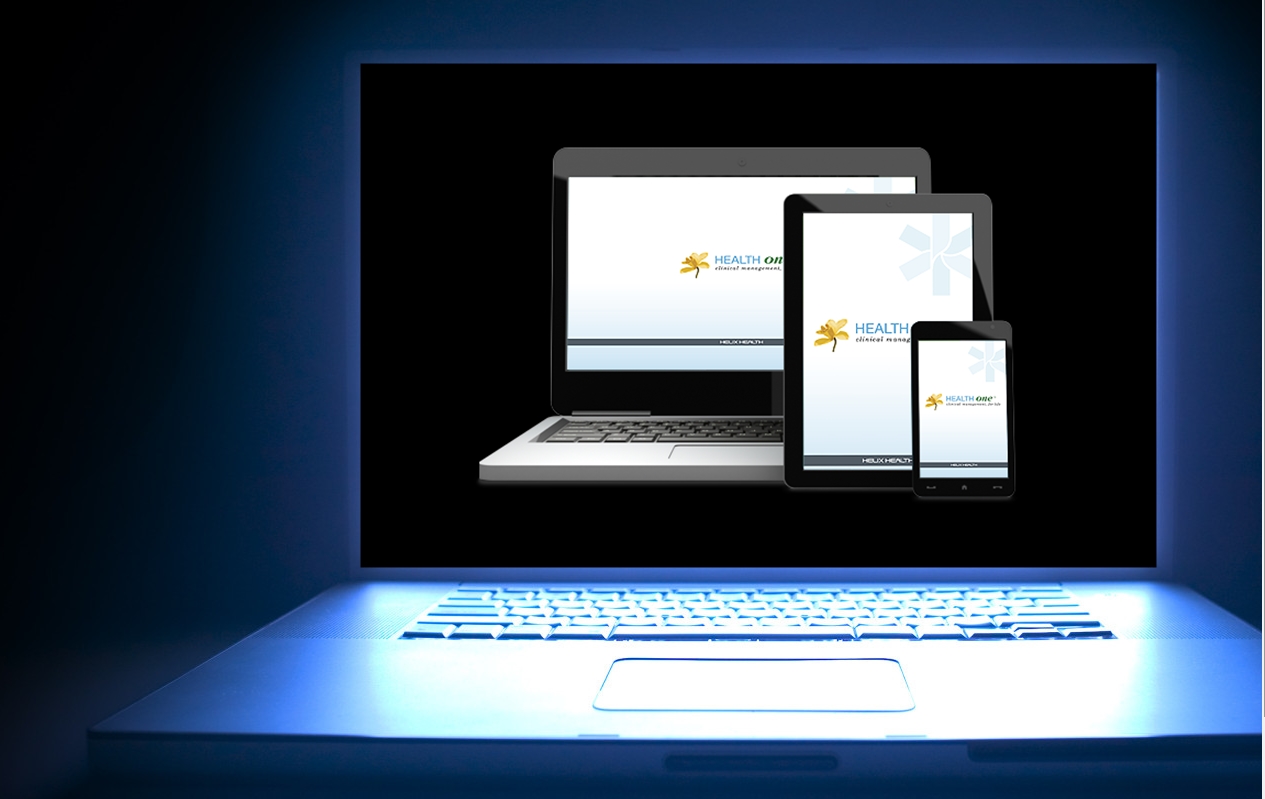Sometimes in practice it becomes necessary to do some ‘Spring cleaning’ of our Patient Database. Often patients are not regular patients, either visiting the locality, or have moved and are attending a new GP. HealthOne can separate these patients very easily into an ‘inactive‘ source.
By moving patients into an inactive source, ensures that they wont be included in any Practice Audits. Also the size of the Patient profile is more accurately displayed on screen. (This figure is normally displayed at the bottom Left corner of the Patient Selector Screen.
The inactive source is hard-coded within HealthOne and it cannot be configured. Currently there are the following categories to choose from
- Deceased
- Moved
- Representative
- Archived
- Visitor
Most patients can be categorised using these categories.
In order to change a patient status, as is becoming the norm with HealthOne, it can be accessed at most levels.
You can either access it in the
- Patient Selector Screen – Right-click the chosen patient and choose Change patient status
- Patient HCR – Use the top bar – Choose HCR / Change patient status
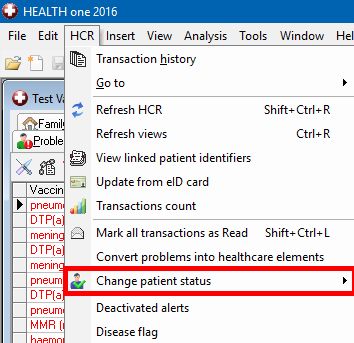
Clicking on ‘change patient status‘ gives the user the available options as outlined above.
← Archiving patients