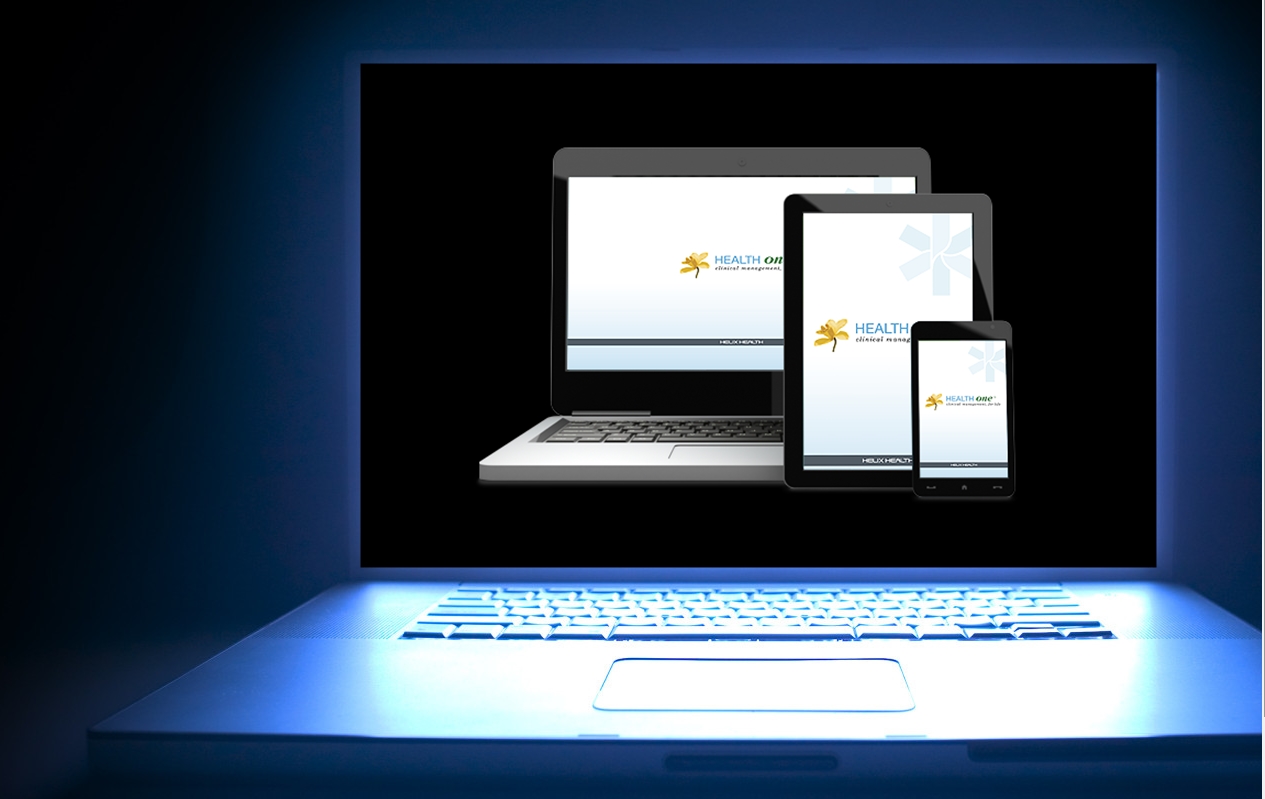It may be necessary to edit or change a mediform which has been released for use. You may need to change details to reflect your own practice.
First of all you need to access the mediform of choice. In order to do this, open any patient file. Its always safer to use a test patient for this process.
For example
FILE ⇒ OPEN ⇒ HCR
The patient selector screen is now available to choose your patient of choice. In this instance we will choose ‘John Test’
Once this file is open, look on the ‘ICON menu over the Transaction box – ![]() Mediform Icon
Mediform Icon
To edit your mediform, you need to click on the ‘Mediform Icon’ and choose the mediform you wish to edit. Once you have chosen the mediform from the Mediform Selector,
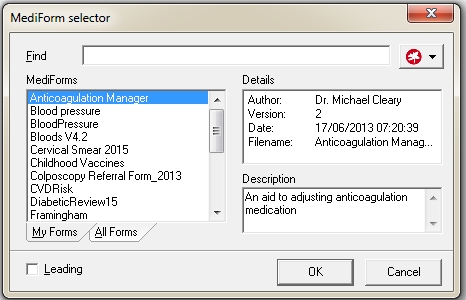
To edit click the arrow on the ‘configuration icon’ ![]()
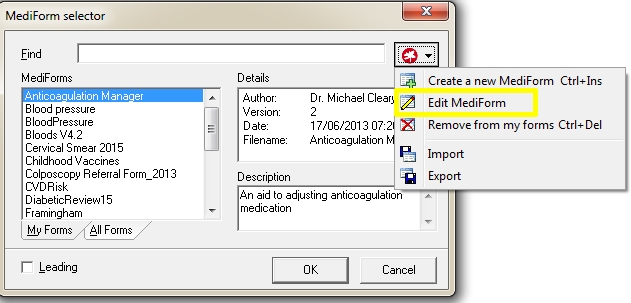
Once you click on EDIT MEDIFORM’ the following ‘Designer Box’ appears.
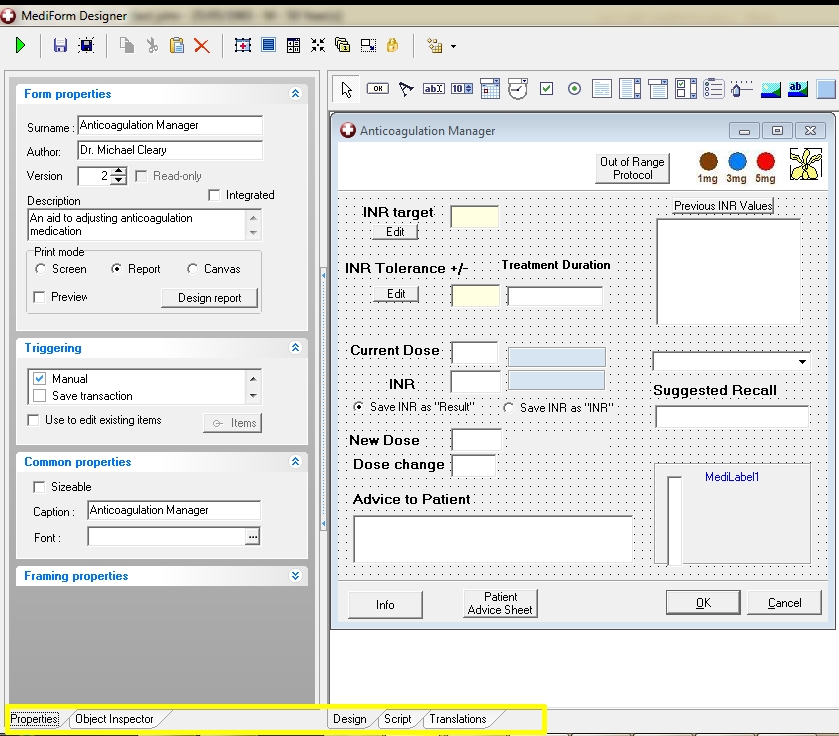
You need to pay particular attention to the lower menu, ensuring you are in the ‘Object Inspector’ Tab The ‘Properties tab’ is used for more advanced changes.
Basically whichever field you need to alter, click on the field which is in the ‘Design’ Tab. Once you click on the appropriate field, you can now edit details of the tab, which can be found in the ‘Object Inspector Tab’ or the ‘Properties’ Tab.
For a more comprehensive document on Mediforms editing, click here
← Can I edit mediforms