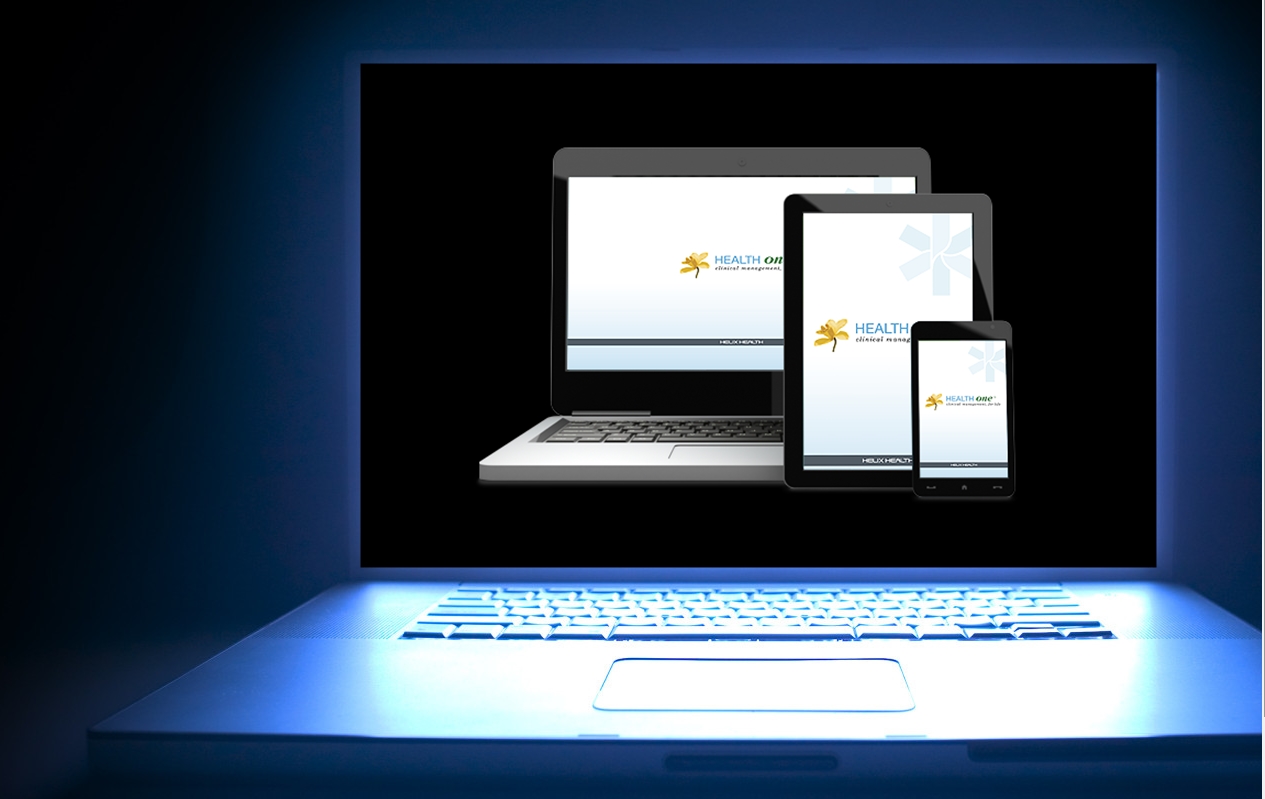In HealthOne there is a facility which allows staff to communicate with each other. This may be necessary in order to pass information on to the appropriate clinican or communicate regarding any form of internal matters.
This is very simple to access while in the patient file. There is also the advantage that if the message involves one of the patients of the practice, a direct link can be added in the message to allow the recipient to access the HCR within the message body.
In order to access this facility, the user simply clicks on the following icon
![]()
If you click on the drop-down arrow, you will be given the option to
- Send message
or given a group of names within the practice.
You can choose the name of the person you wish to send your message and a dialogue box opens, (Similar to any email box).
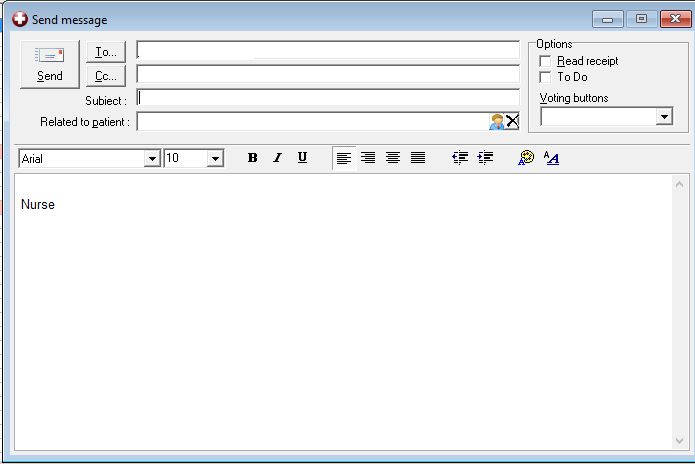
By clicking on the name, this recipient will automatically be added into the To: box
Once you have formulated the body of the email, click on Send to forward your email.
Please note: The Internal messaging facility can be managed by going into Tools/Options/messaging. Here you can chose different parameters, depending on personal choice.
← Messaging internally