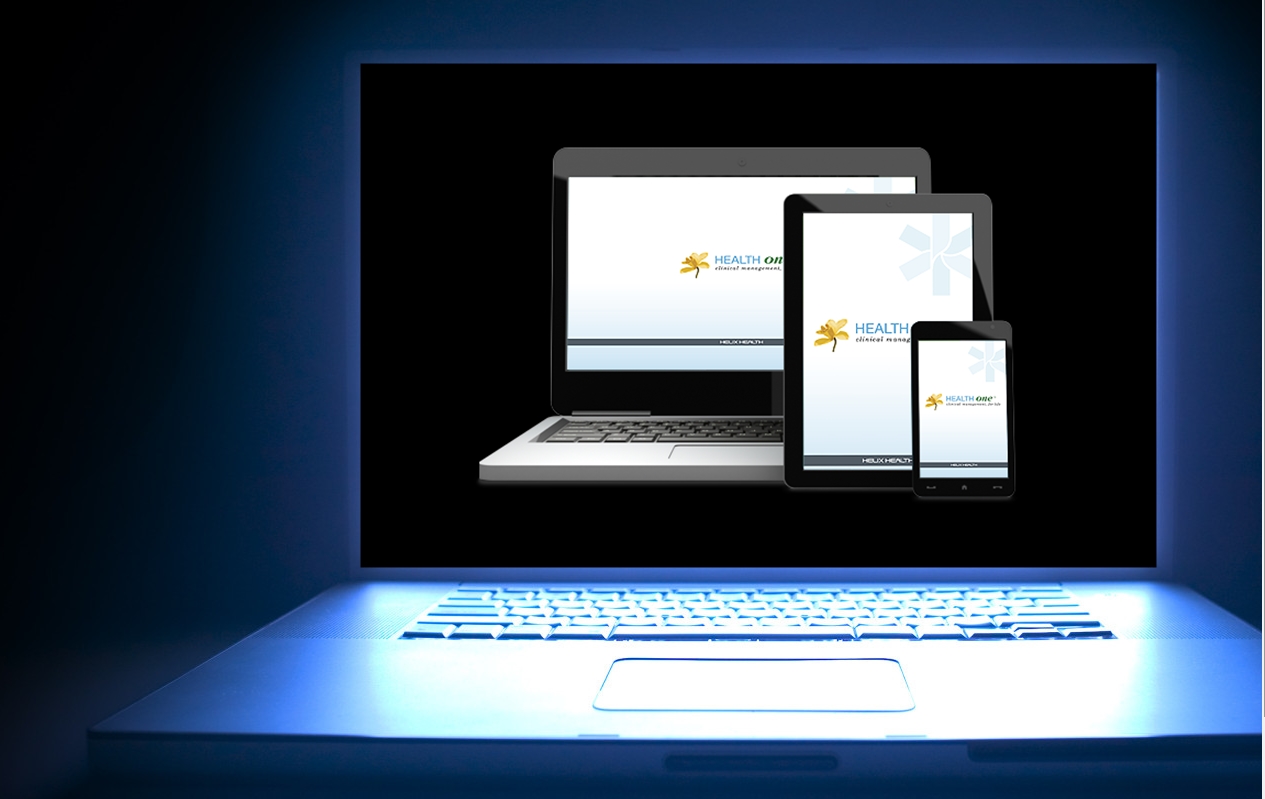Letter templates are a great way in which to create a document which can be used again and again.
They are used for (but not limited to)
- Referral Letters
- Consent Documentation
- Certificates
- Recall letters
To start creating your letter template
- Click File/New/Template
(Or click ![]() icon on the main menu bar and choose option Template)
icon on the main menu bar and choose option Template)
This will direct you to the ‘Word Processor’ element of HealthOne.
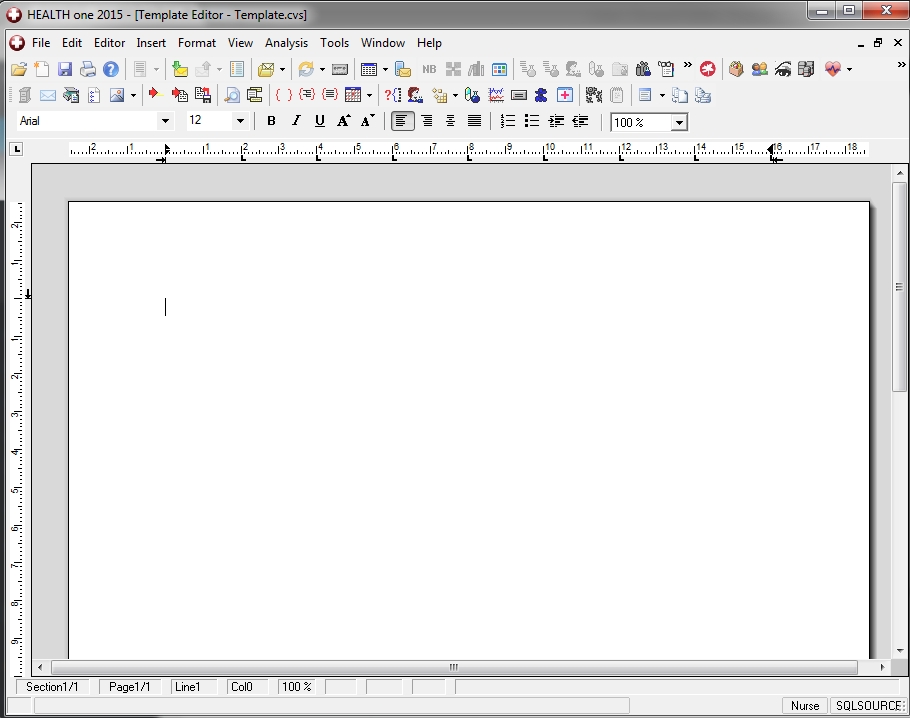
Now you can start to create your Template
At the top of your screen there are a series of menus.
Menu.1
![]()
1. Create your own unique Header/Footer by clicking on Header/Footer icon ![]()
Create the Header within the box at the top of your document. Once you are happy with your Header, move the mouse away from the box and double click to complete. Your Header will now appear ‘greyed out’ If you need to re-edit, simply double click over the Header and it will no longer be grey and therefore is editable
2. Now to add a date field to your template, click on analysis field icon ![]()
A drop down box appears called the Template Analysis Selector Scroll down the list of items in this box to Current Date, highlight same and click select
← How do I create a letter template?