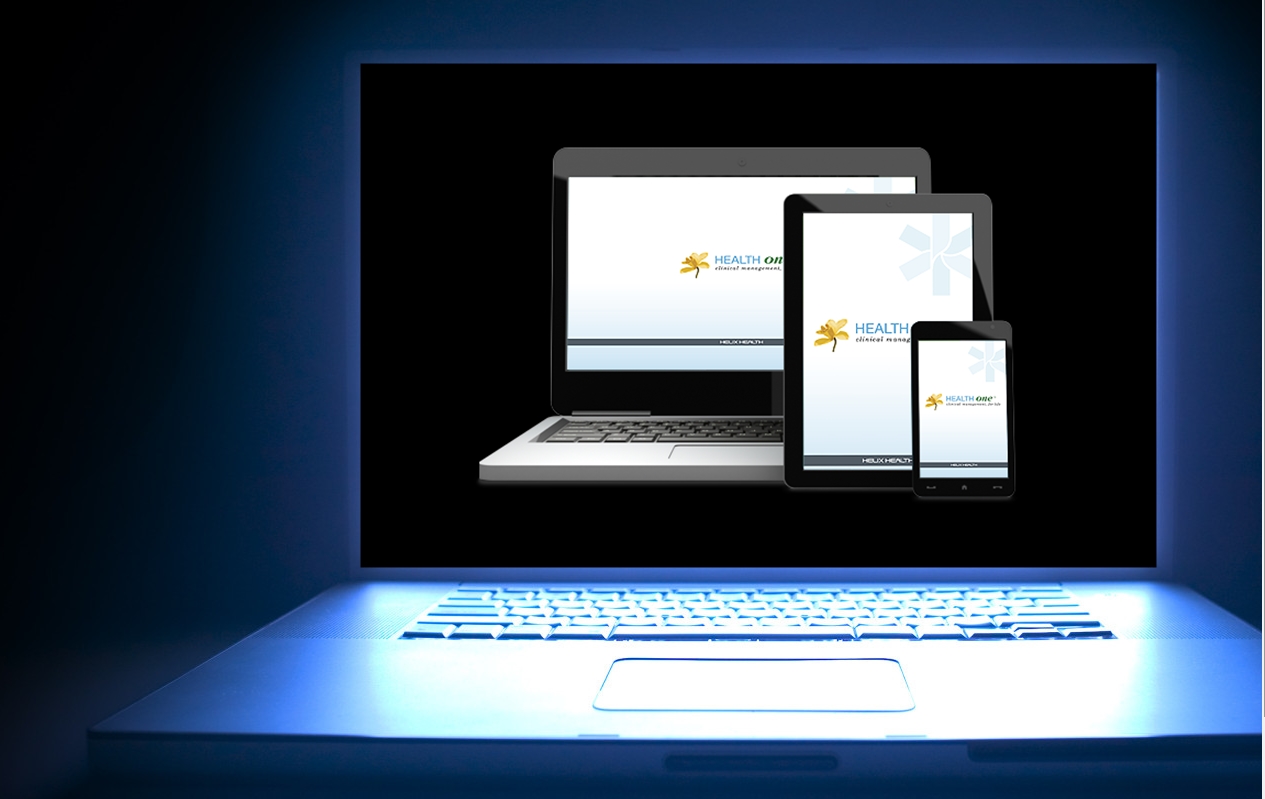Searching HealthOne for cases has been simplified in recent years.
All you have to do now is access Tools – Options – Automisation (see below)
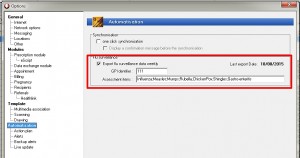
You just need to ensure that the ‘Export Flu Surveillance data Weekly‘ is ticked and that the following Assessment Items are entered.
- Influenza
- Measles
- Mumps
- Rubella
- Chickenpox
- Shingles
- Gastro-enteritis
nb: Each ‘Assessment Item’ is separated by semi-colon (;)
← How do I search HealthOne for cases