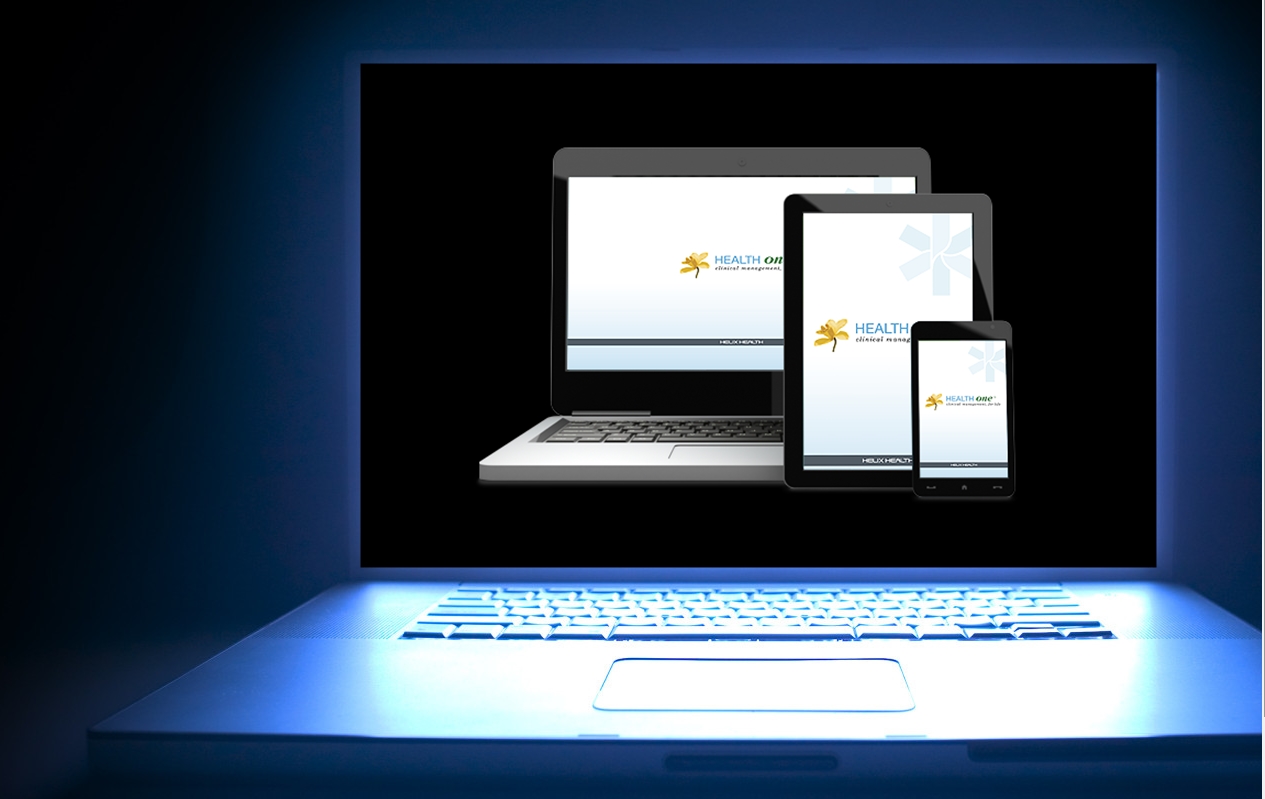Changing the Header/Footer of a template is very easy.
Click on File / Open / Template
Once you have opened where all your templates are c:\honewin\config\set1\canevas Choose the template you wish to alter.
Once opened, You will notice the current Header is ‘Greyed Out’ While it is like this it is uneditable.
Click on the header and it is no longer ‘Greyed Out’ You can now edit it as you choose.
To save your changes, move your mouse out of the Header box and double click!! The Header should now have become uneditable again.
Click Save icon ![]()
← I need to change the Header of a Template