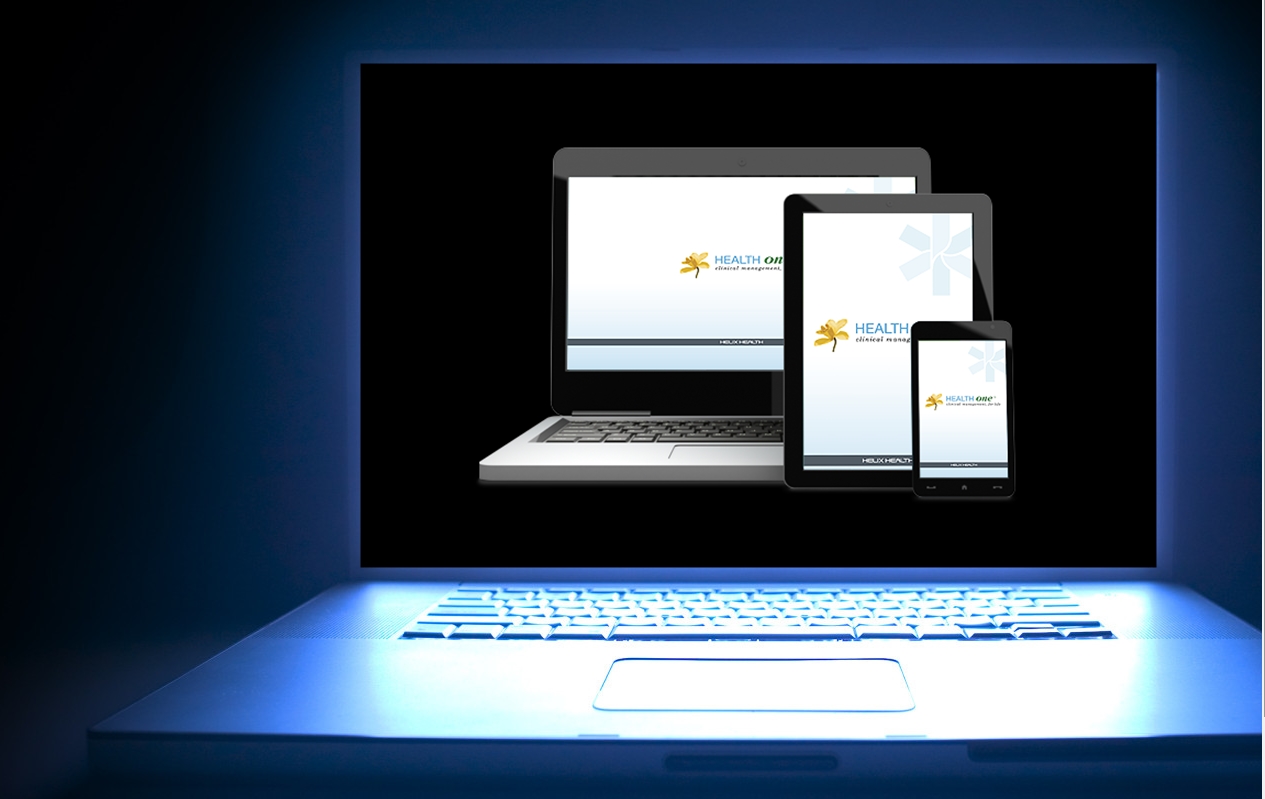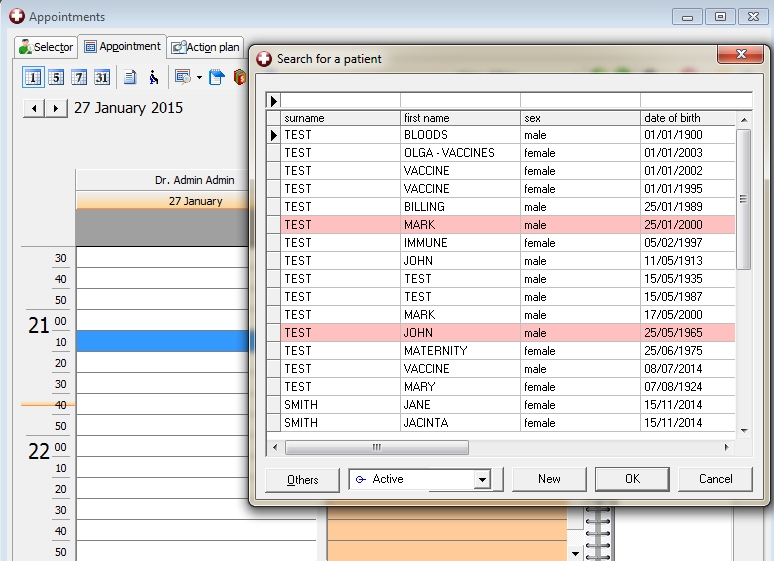HealthOne versatility allows the user to make a new patient file several ways.
- From the Appointment screen you can double-click on the appointment time slot, This will produce a search screen. At the bottom of this screen is a ‘new’ button. Click this and this will give the user the ‘administrative data‘ form
- Or the user can click on the ‘new’ button at the bottom menu of the selector screen
- Or the user can choose ‘File’ / New / HCR
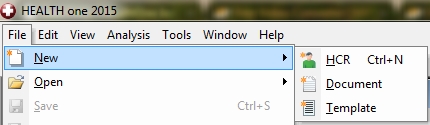
- Quick Keystroke = CTL + N
← Make a new patient file