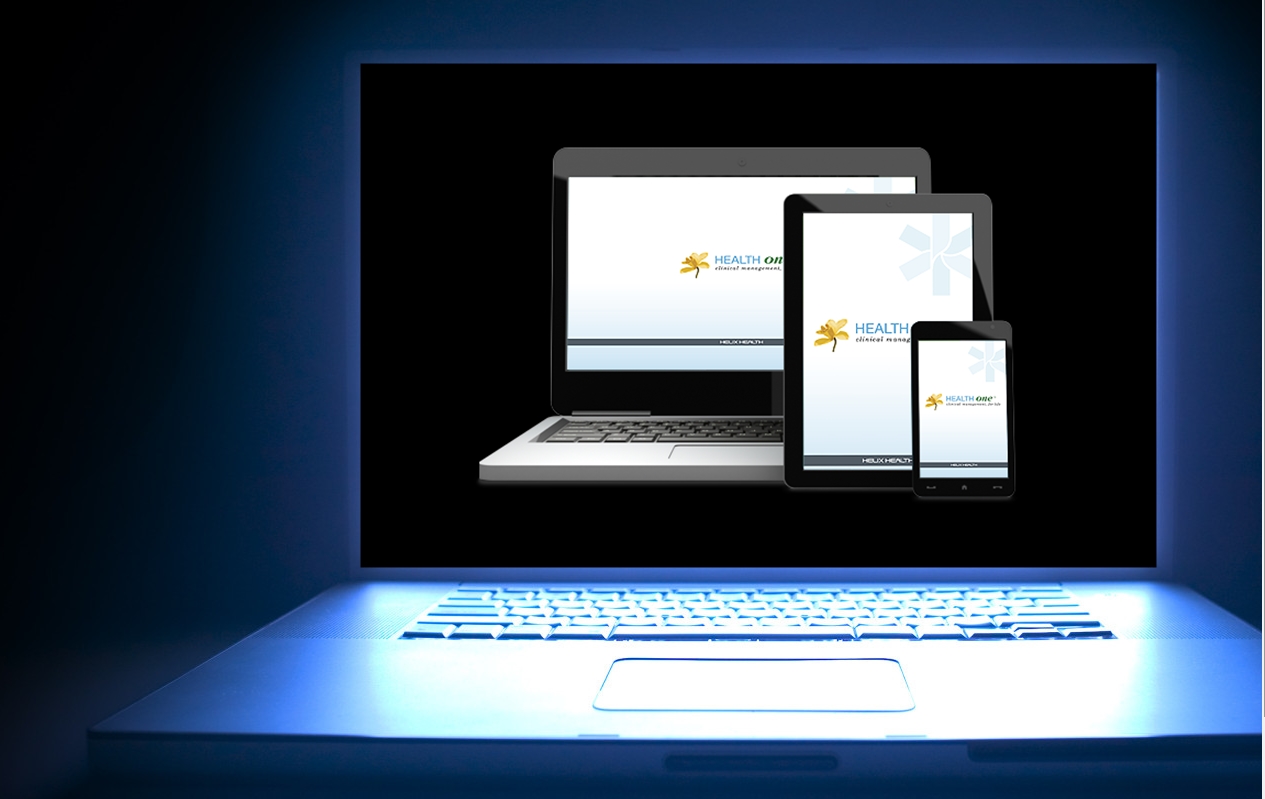Often within practice, patients move to another GP. HealthOne makes the movement of files between HealthOne users very easy to do.
If the practice does not have the HealthOne software, it can still be done but needs to be forwarded using a different method.
HealthOne to HealthOne
In the patient selector choose the patient you wish to transfer notes.
Right-Click on your choice of patient and click on Export
A dialogue box is presented to you in order to confirm Click ok
Then Click Export via Email
You should be presented with your Outlook Contact list. This process will work best with Outlook or Healthmail
(Health Mail is the most secure method to transfer documentation between practices)
Choose your recipient from the contact list provided, or alternatively, enter the email address manually.
Click OK
A dialogue box should now be presented for you to allow/deny the process. If you allow you should see a dialogue box (see below) to verify that the message has been sent. If it has been unsuccessful, there will be notification at this point that there was an error count
← Transferring Patient Files