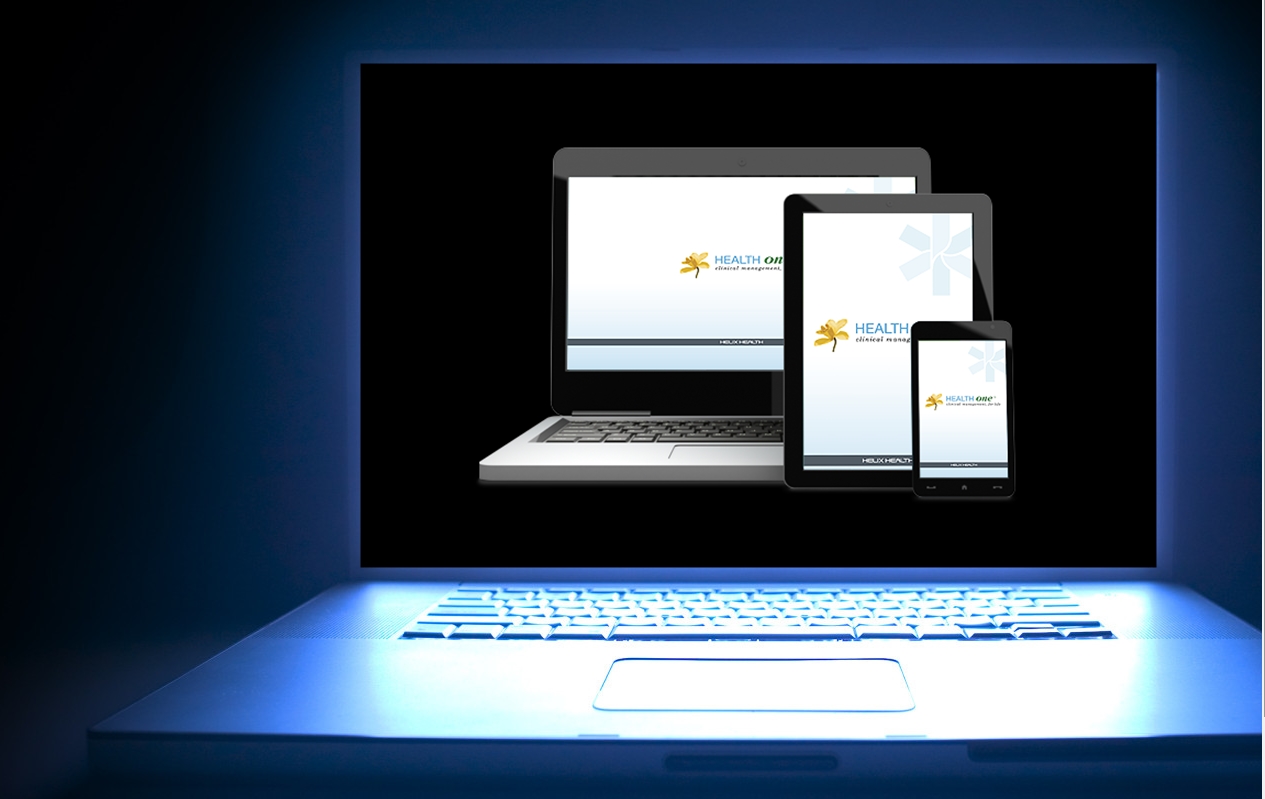Management of Bloods When dealing with bloods within a practice setting, it is often best practice to make a strategy that all members of the practice use to ensure efficient management. Putting a strategy in place ensures Accuracy Safety Improves time management As in the Healthone talk on 10/09/2016 in the Crown Plaza, I demonstrated […]
Often within practice, patients move to another GP. HealthOne makes the movement of files between HealthOne users very easy to do. If the practice does not have the HealthOne software, it can still be done but needs to be forwarded using a different method. HealthOne to HealthOne In the patient selector choose the patient you wish […]
Sometimes in practice it becomes necessary to do some ‘Spring cleaning’ of our Patient Database. Often patients are not regular patients, either visiting the locality, or have moved and are attending a new GP. HealthOne can separate these patients very easily into an ‘inactive‘ source. By moving patients into an inactive source, ensures that they […]
From time to time its useful to be able to identify patients who made appointments and did not attend their scheduled appointment. Open the configuration tool. Click on the alerts icon Click on the + cat (bottom left) to create new alert. Define the age sex Gms status and use the analysis wizard on […]
In HealthOne there is a facility which allows staff to communicate with each other. This may be necessary in order to pass information on to the appropriate clinican or communicate regarding any form of internal matters. This is very simple to access while in the patient file. There is also the advantage that if the […]
In HealthOne there is the facility available to text patients. It is a system which is similar to the management of a mobile phone online. You need to have an account set up and have credit on that account in order for the SMS text service to work In order to set this up you […]
There are times when as clinicians we need to protect files from being visible to other members of staff. This may be because The patient is known to other members of staff The patient has asked to keep details of consultation ‘Private & Confidential’ The content of the consultation could be considered ‘Sensitive’ information. Whatever […]
This can be done directly from the Patient Selector Window or the Appointments Window. Patient Selector Window Click on File – New – HCR or (Short-Key Ctl N). Alternatively you can click on the ‘New‘ icon at the bottom Right hand side of the Patient Selector Screen Once you have created a New Patient File you are […]
Studying your under 6’s As with all audits the quality of your results is going to depend on the quality of the information that you enter into your system. In particular how you record and keep up to date your GMS patients, and how you separate your practice patients from temporary patients. If you don’t […]
In the Appointment screen, highlight the appointment you wish to print and click on the little notebook icon (list all appointments for a patient) and print the list to excel or directly to a printer. see below