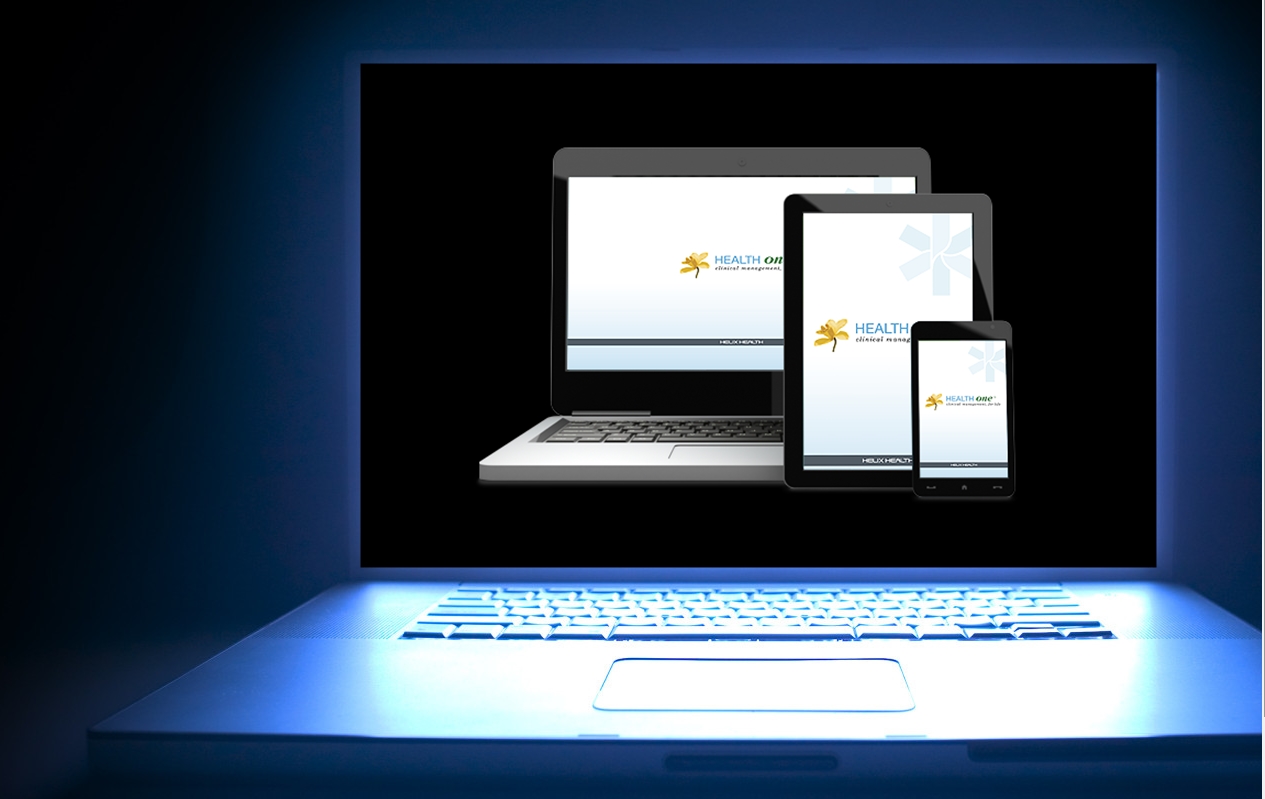Health one changes 05/03/2015
Version 8.0.0.1987 was released to ALL sites on 02/01/2016
Version 8.0.0.2011 was released to ALL sites on 01/04/2016
Features in version 8.0.0.2011 and newer versions:
-
Diabetes COC Mediform
- Improved the messaged/tool tips to try and make it clearer that registration means registration in
Health one. - Remember you have to register the patient in Health one as well as on line.
- Mandatory items are indicated by red icon
- Medication review now has a responsible to be filled in (if the nurse does the first bit)
- Pick up the date of medication review from the patient file if already recorded in the drug module
- Retinal screening – we have added a link to referring patient. We will also talk to the DRSP people about
sending directly some info from the patient file so they can contact the patient to complete the
registration. - New dialogue – “is the patient continuing cycle” of care with drop down possibilities
- Review date default changed to 6 months – but can set your own default in tools options
- Review date avoids weekends by default
- Tools options new tab for cycle of care with some options
- New option to allow the user to have any sequence of items added to the Diabetes COC such that when
you close the mediform you can have as many other items in the consultation as you like without having
to change the mediform all the time.
This function has always been available for the pregnancy mediforms. - New alert for the second visit when due
- Bug in alert analysis to display the item content more easily..
- We are now ready to export data to the PCRS and hope to test this with the PCRS over the coming
weeks. However the details of this are not yet finalised with the PCRS. - Item “registered with cycle of care” has a stupid associated list = bug. Although you can fix this yourself
in the config tool, in the next version health one will check and remove the rubbish if present. - HBA1c conversion and conversion back – if big numbers then fix
- Disease flag – you will be able to configure the flags from the menu item “HCR” disease flags, in the
patient file
- Improved the messaged/tool tips to try and make it clearer that registration means registration in
-
Health link labs DXM Lab viewer
- We will have a direct download from the DXM (the inbox where you normally view the lab results). This will mean you don’t have to log on to the Healthlink website to get the results (or the other Hlink messages such as coop, discharges, radiology etc)
This new DXM definition will be added to your list of download definitions automatically by health one - Remap a lab item – you will be able to do this directly from the DXM viewer without having to open the patient file.
- Improved lab views in the DXM and improved mapping of lab items
- The columns in the left hand screen of the viewer will now be saved when the user changes the width.
- We will have a direct download from the DXM (the inbox where you normally view the lab results). This will mean you don’t have to log on to the Healthlink website to get the results (or the other Hlink messages such as coop, discharges, radiology etc)
-
Patient Search – Analysis
- Transaction count by transaction filter per patient
- Search all data – Hot key added = Ctrl_F (for Find)
-
Billing Query
-
Fix the query that filter on same date (does not work for a date/time.)
-
Built-in analysis
-
Add Responsible HCP to the cube analysis. Restrict to the USR-DB users
Alerts: Import & Export.
-
Vaccine view/tab top left of patient file
-
new report allows printing of exp date and batch numbers as well as vaccine name and date.
Query plus analyses
-
you can add a medical item, such as “problem” directly from a analysis result, available by clicking an icon and by right clicking on the result
-
Pop Anal
under6 anals now for access databases
-
Drug Module
- Print a prescription from an appointment slot – fixed
- Add “repeat by” to prescription editor
-
Other stuff
Menu item help web browser links to the old HIP website. We can’t change this without upsetting other things so now you can change the URL of this menu item by holding the shift key when clinking on the menu item help Web browser!
- Scanning OCR if no text selected then open empty item for adding text manually.
- Item/content display – Change display to Item name = Bold heading and content from left = Ctrl_0 (zero)
- Clean the configuration – in Config tool click Tools clean configuration.
This deletes empty groups and missing calling terms - Cube anal – Sessions fixed now counts transactions and not just patient count
- Index.hok change to allow lower case in names and addresses etc.
- Lab item multi rename – HBA1c if you converted by mistake HBA1c to HBA1c [IFCC] and the old name had the correct number for IFCC eg 65 instead of 8.0 then the conversion will give you a new value of 687… Now you want to convert back. New function will take the number into account and will not convert a number like 65. Likewise convert the HBA1c
[IFFC] from 687 to HBA1c will give a good result = 65 MMol